If you’re interested in software development, you may have heard of Github, a widely-used platform for code hosting and version control. But did you know that you can use Github with Salesforce as well?
Salesforce Github integration allows you to manage your Salesforce code in Github repositories. This means you can create, review, and deploy Salesforce applications using Github tools. It also enables you to collaborate with other developers more easily.
So, how does Salesforce Github integration work? First, you need to set up a Github repository for each Salesforce project. Once that’s done, you can use Github’s code review and pull request features to collaborate on the project with others.
When you’re ready to deploy your Salesforce code, you can use Github’s continuous integration CI tools and Salesforce’s own deployment tools to automate the process. This can save you a lot of time and effort, especially if you’re working on a large project.
Using Salesforce Github also helps you keep track of changes to your code over time, making it easier to pinpoint and fix issues. You can also use Github’s code search functionality to quickly find specific files or lines of code.
Salesforce Github integration offers many benefits for developers working on Salesforce projects. It’s a powerful tool that can help streamline development and collaboration efforts, as well as improve code quality and maintainability. Give it a try and see how it can help you with your next Salesforce project.