Have you ever experienced an abrupt shutdown or startup on your Windows PC? It can be frustrating when sfc register has become corrupt beyond repair, leaving your computer unusable. Thankfully, there’s a built-in tool in Windows that can help repair corrupt system files.
The System File Checker, or SFC, is a utility that scans protected system files and replaces incorrect versions with the correct Microsoft versions. It’s like having a security guard that vigilantly protects your Windows system from harm.
To use SFC, open Command Prompt and type “sfc /scannow.” Just let it run, and it will scan all the protected system files. If it finds something wrong, it will automatically replace or repair it.
SFC can also be used to scan individual files. If you know which file is the problem, type “sfc /scanfile=[filename]” in Command Prompt.
Remember, SFC can only fix protected system files provided by Microsoft. If a file is damaged or deleted, SFC may not be able to detect the problem. Also, if your PC is infected with malware, SFC may not be effective in restoring those files. In cases like these, it’s best to seek professional help.
Using SFC is an essential tool in maintaining a healthy and functional Windows system. Don’t forget to use it regularly to keep your computer running smoothly.